Notion vs. Obsidian: Which Note-Taking App is Right for You?
In this article, we'll dive deep into the features, benefits, and limitations of both Notion and Obsidian, and explain why I personally prefer Obsidian for its embrace of the Zettelkasten method and Markdown support.
NOTE TAKING
5/8/20245 min read
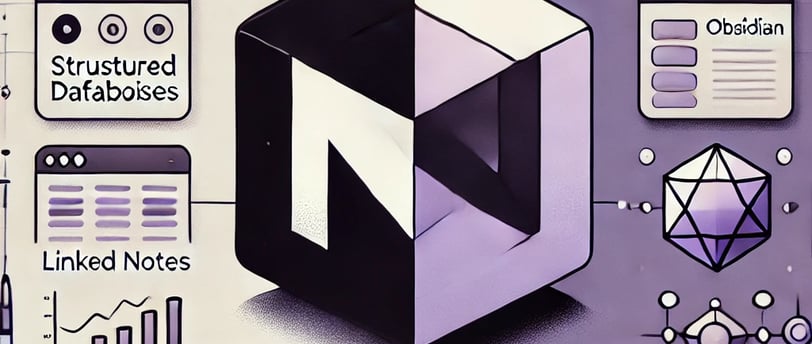
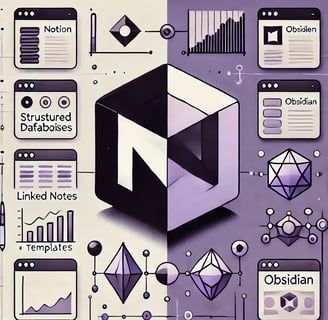
In the digital age, note-taking has evolved from traditional pen and paper to feature-rich applications designed to improve productivity and knowledge management. Two of the most popular tools in the market today are Notion and Obsidian. Both of these apps cater to different user needs, and understanding their strengths can help you decide which one suits your style best.
In this article, we'll dive deep into the features, benefits, and limitations of both Notion and Obsidian, and explain why I personally prefer Obsidian for its embrace of the Zettelkasten method and Markdown support.
What is Notion?
Notion is an all-in-one workspace designed to help users organize notes, tasks, wikis, calendars, and databases. Its flexibility and visually appealing interface make it a popular choice for both individuals and teams.
Key Features of Notion
All-in-One Workspace
Notion’s key selling point is its versatility. It allows you to combine notes with other productivity tools, such as calendars, to-do lists, databases, and even project management boards. Whether you need to create a simple list or build a full-fledged knowledge base, Notion provides the framework to do so.Customization
Notion’s drag-and-drop interface makes it highly customizable. You can structure your workspace to fit your specific needs, whether that means creating a personal dashboard, organizing content in tables, or building task management systems.Collaboration and Sharing
For teams or collaborative projects, Notion is a strong contender. It enables seamless sharing of documents, real-time collaboration, and even comment threads within individual pages. This feature makes it particularly useful for teams working on projects or anyone who needs to coordinate with others in an organized way.Templates and Integrations
Notion offers a library of templates, making it easier for users to get started. Whether you're building a personal productivity system or tracking a team project, the templates can save you time. Additionally, Notion integrates with a variety of third-party tools like Google Drive, Slack, and more.
Why Notion Excels
Notion is particularly well-suited for users who need a multi-purpose, visually organized platform. If you’re working in a team environment or want an application that serves as a digital workspace for a variety of needs (notes, tasks, databases, wikis), Notion’s design and ease of use make it an excellent choice.
Its flexibility in handling a wide range of content types is where Notion truly shines. From personal productivity tools to detailed project tracking, the all-in-one nature of Notion makes it an extremely valuable tool for people seeking a unified workspace.
What is Obsidian?
Obsidian is a powerful note-taking app designed for people who want to build a personal knowledge base. Unlike Notion, which focuses on an organized workspace with a variety of content types, Obsidian’s primary goal is to allow users to create deep connections between ideas and structure their notes in a non-linear fashion.
Key Features of Obsidian
Markdown Support
Obsidian uses Markdown, a lightweight markup language, which allows you to format text quickly and with complete control. Markdown is simple and clean, making it perfect for users who prefer text-based formats over complex WYSIWYG editors. You can add links, images, and headings using a plain text editor.Linking Notes
One of the standout features of Obsidian is its focus on linking notes. You can easily link ideas and create a web of interconnected notes, making it perfect for anyone working with complex, evolving thoughts. This is especially useful for those practicing the Zettelkasten method, a note-taking system focused on building knowledge through interconnected ideas.Graph View
Obsidian includes a unique graph view that visually maps out your notes and their connections. This feature allows you to see the relationships between various ideas, providing a visual representation of your knowledge base. It’s like building a personal network of ideas.Local Storage
Unlike many cloud-based note-taking apps, Obsidian stores your notes locally on your device. This means you maintain full control over your data. You can use third-party sync services like Dropbox or Google Drive if you need to sync across devices, but the core data remains local.Customizable Plugins and Themes
Obsidian’s plugin ecosystem allows you to add extra functionality as needed. Whether you want to integrate with external tools, automate tasks, or change the app's appearance, Obsidian's customization options are robust. This makes it especially appealing to advanced users who want complete control over their workflow.
Why Obsidian Excels
Obsidian is ideal for those who prefer a non-linear, knowledge-building approach to note-taking. Its linking system allows you to create a web of interconnected thoughts, which is perfect for those following the Zettelkasten method or any method that requires making connections between different ideas over time.
With its Markdown support, Obsidian is also great for users who prefer simplicity and efficiency in writing and formatting. Since you work directly with plain text files, you can easily export your notes, integrate them with other tools, or even use them in different applications without worrying about complex formatting issues.
The graph view provides a unique advantage by visually mapping out your ideas, making it easier to see how everything fits together. This makes Obsidian an excellent tool for those working on complex, long-term projects, whether it's research, writing, or personal development.
Why I Chose Obsidian
After exploring both Notion and Obsidian, I found that Obsidian fits my note-taking needs better for a few key reasons.
Embracing the Zettelkasten Method
The main reason I use Obsidian is because of how it embraces the Zettelkasten method. This method encourages connecting ideas and creating a knowledge network, and Obsidian is perfect for this. The ability to easily link notes and create a web of interrelated thoughts allows me to build on my ideas continuously, without losing track of where they are or how they relate to other concepts.
The graph view also gives me a visual representation of my ideas, making it easier to understand how different concepts are interconnected. This is a powerful tool for personal knowledge management.
Markdown Support
Another key feature that led me to choose Obsidian is its use of Markdown. As someone who prefers working with plain text and values simplicity, Markdown is the ideal choice. It allows me to format my notes quickly and efficiently, without the need for heavy graphical interfaces. Additionally, since Markdown files are plain text, they’re portable and future-proof — I never have to worry about losing access to my data.
Local Storage and Control
The fact that Obsidian stores notes locally on my device is also an important factor. This gives me full control over my data and ensures that my notes remain private and secure. I don’t have to worry about third-party servers or syncing issues — my notes are mine, and I can back them up however I choose.
Conclusion: Why Obsidian is More Suited for My Needs
In conclusion, both Notion and Obsidian have their strengths, but they serve different purposes. Notion is great for users who want an all-in-one workspace with powerful organizational features, especially in team settings. Obsidian, on the other hand, is perfect for those who want to create a personal knowledge base and build connections between their ideas over time.
For me, the flexibility to embrace the Zettelkasten method and the Markdown support make Obsidian the clear choice. It allows me to structure and connect my ideas in a way that suits my personal workflow, while also giving me complete control over my data and the format of my notes.
Whether you’re working on long-term projects, studying, or just want a tool that helps you think, both Notion and Obsidian are excellent choices. But for a knowledge-building, Zettelkasten-style approach, Obsidian is the winner.
